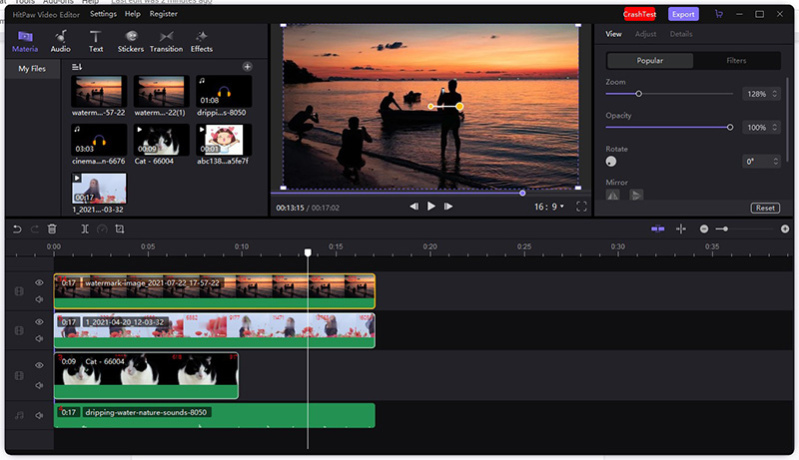HitPaw Video Editor 1.5.1
Free Trial Version
Publisher Description
HitPaw Video Editor allows you to split videos, rotate, zoom in or zoom out, change video speed, separate video and audio, etc with its ease-to-use tools. Moreover, unlimited tracks in the timeline allows you to create awesome videos as you want and connected elements improve your editing efficiency. With its resourceful audio library, various text mode, creative stickers, multifunctional transition effect and diverse filters, you can edit your video with an amazing effect. For example, to help those who want their videos become less dull, the HitPaw Video Editor has other audios to choose. For instance, the weird, zombies in Effects; The dog barking and thunder in Nature as well as the BGM section, all of which are vivid and practical. Likewise, the transition effect in the HitPaw Video Editor contains such great modes that can suit peoples need when they want to merge videos or change the invariable frame with a more smooth and over unexpected effect. To name a few, to erase or cover something, you may need the mosaics in Effect. To demonstrate your slides, you may need the page curl or swap in Slideshow. In a word, HitPaw Video Editor is quite an easy-to-use tool that can better your video with amazing functions, why not give it a shot?
About HitPaw Video Editor
HitPaw Video Editor is a free trial software published in the Video Tools list of programs, part of Audio & Multimedia.
This Video Tools program is available in English, Arabic, Chinese, ChineseSimplified, ChineseTraditional, Esperanto, French, German, Indonesian, Italian, Japanese, Korean, Portuguese, Russian, Turkish. It was last updated on 23 April, 2024. HitPaw Video Editor is compatible with the following operating systems: Windows.
The company that develops HitPaw Video Editor is hitpaw. The latest version released by its developer is 1.5.1.
The download we have available for HitPaw Video Editor has a file size of 2.10 MB. Just click the green Download button above to start the downloading process. The program is listed on our website since 2021-09-28 and was downloaded 26 times. We have already checked if the download link is safe, however for your own protection we recommend that you scan the downloaded software with your antivirus. Your antivirus may detect the HitPaw Video Editor as malware if the download link is broken.
How to install HitPaw Video Editor on your Windows device:
- Click on the Download button on our website. This will start the download from the website of the developer.
- Once the HitPaw Video Editor is downloaded click on it to start the setup process (assuming you are on a desktop computer).
- When the installation is finished you should be able to see and run the program.